How does MobilitApp works?
Apr 07, 2024
Detailed explanation of how MobilitApp works, both to generate data from the labeled sensor database and to generate multimodal routes.
Here we explain how the MobilitApp tool works, which you can also watch in this vídeo.
- The first time you open the app you will see these messages asking for permission to use location, to allow detection of changes in the mode of transport and to draw the multimodal path of your trip on the map, either when the app is running in foreground or in background. It will also ask for your permission to save the sensor values in a file that will then be sent encrypted to our server, which is managed by the SISCOM research group of the UPC.
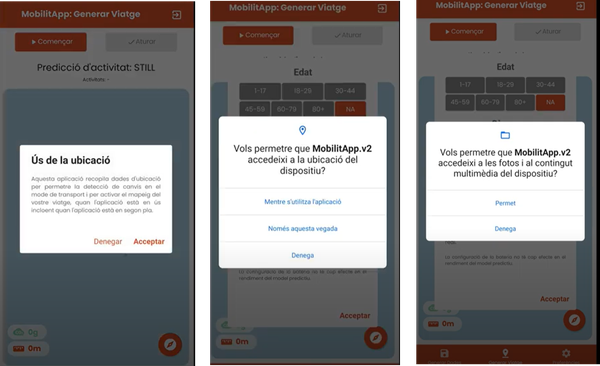
- Next, you will have to register your profile: Age range and gender for statistical reasons and thus be able to disaggregate the data appropriately. You can also set reminders so that you will receive a notification reminding you to generate mobility data. In addition, you can choose to view your multimodal journey on the map with high precision, with less precision or running it without any map, to regulate battery saving as better suits you. Exceptionally, we have modified MobilitApp for the week of the data collection campaign, to collect additional data that will allow us to analyze the mobility of the UPC community. Thus, you can click the lottery option if you want to participate in the lottery organized to encourage participation. If positive, you will be asked for your UPC profile: School, group (student/PAS/PDI) and course (in case of student). You will also be asked for your upc.edu email so we can contact the winners of the lottery. We will not use the email for anything else.
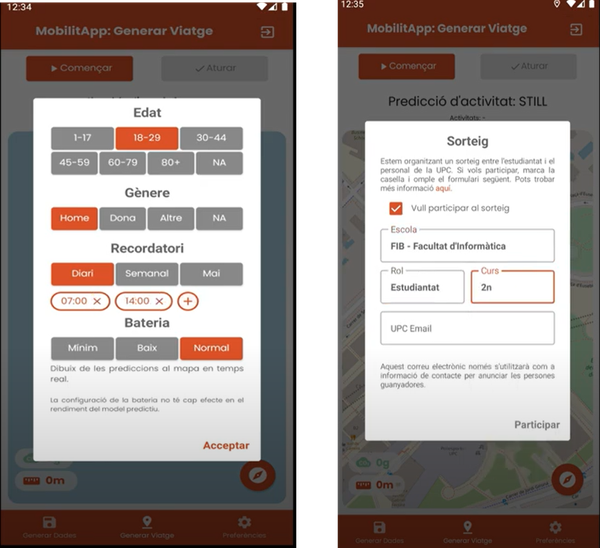
- Then, by clicking on "Preferences" you will be able to see your progress in the lottery. A multimodal journey valid for the lottery must last at least 4 min and measure at least 400 m. It is necessary to make a minimum of 3 trips on different days, during the week of the lottery. We recommend that you observe in foreground how your entire journey is being predicted (except for short queries to email or WhatsApp...) and that you do not forget at the end of the journey to click STOP and SEND, to correctly record your multimodal journey.
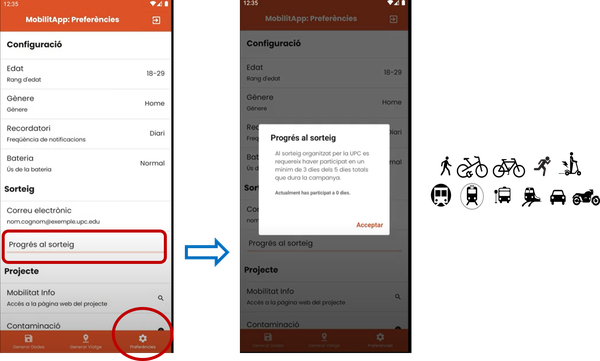
- Whether you have chosen to participate in the lottery or not, you can now generate your multimodal trips. Click on the “Generate Trip” icon at the bottom center, and click “Start.” You will see your trip on the map and the predictions of the mode of transport for each section of the trip. When you finish the trip, click "Stop" and remember to "Send" the trip. At the bottom you will see an arrow that opens a text box with an estimation of the pollution generated in your trip.
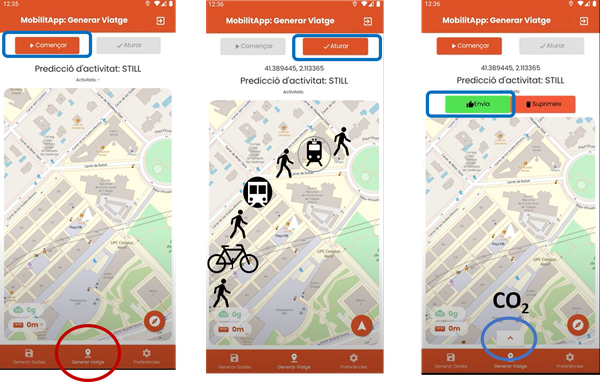
- Additionally, we encourage you to contribute to the development of the MobilitApp tool, as a UPC Open and Citizen Science project, sharing data from the sensors (accelerometer, magnetometer and gyroscope) of your smartphone during your trips. In return, citizens will be able to have better sustainable mobility services. and better public transportation. These data will be used to increase our database to train the prediction model of the transportation mode being used.

- To help generate data from your mobile sensors on trips tagged by you, you must click the "Generate data" icon at the bottom left side, you must click the "Start" button and label your data by selecting the transportation mode for your unimodal trip that you will start next. When you finish the trip, click "Finish" and "Send" your data. Thank you very much for your collaboration! 😄
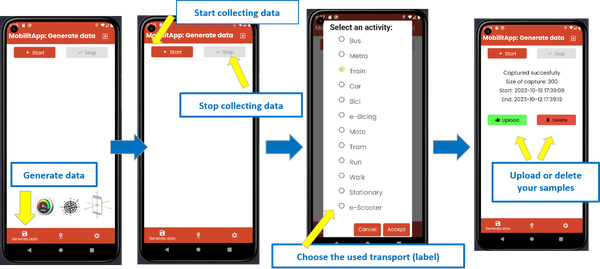

Share: